Blog Archive
-
▼
2005
(103)
-
▼
maio
(10)
- VBE: Novamente uma UDF
- VBE: Copiar dados de uma folha para outra
- VBE: Esconder os tabuladores das folhas
- VBE: Desactivar/ Activar uma tecla de Função
- VBA: o Método OnKey
- Excel & VBE: Check Box para Proteger/Desproteger F...
- VBA: Efectuar alterações num comentário múltiplo
- VBA: Ainda os "Comments"
- VBE: Adicionar num comentário todas as modificaçõe...
- Excel: Somar ocorrências, obedecendo a critérios. ...
-
▼
maio
(10)
About Me
Com tecnologia do Blogger.
Seguidores
Estatisticas
2005-05-08
No seguimento do post anterior, se pretendermos listar o conteúdo de todos os comentários e os respectivos endereços (células) numa nova worksheet:
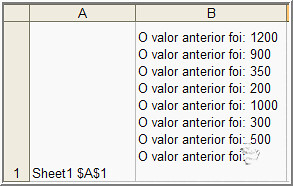
podemos utilizar uma peça de código que foi mostrada por Debra Dalgleish.
O Código:
Sub ListComms()
Dim cell As Range
Dim sh As Worksheet
Dim csh As Worksheet
Set csh = ActiveWorkbook.Worksheets.Add
csh.Name = "Comments"
For Each sh In ActiveWorkbook.Worksheets
If sh.Name <> csh.Name Then
For Each cell In sh.UsedRange
If Not cell.Comment Is Nothing Then
With csh.Range("a65536").End(xlUp).Offset(1, 0)
.Value = sh.Name & " " & cell.Address
.Offset(0, 1).Value = cell.Comment.Text
End With
End If
Next cell
End If
Next sh
End Sub
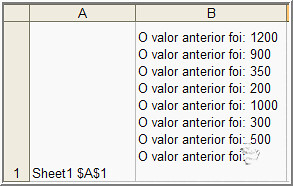
podemos utilizar uma peça de código que foi mostrada por Debra Dalgleish.
O Código:
Sub ListComms()
Dim cell As Range
Dim sh As Worksheet
Dim csh As Worksheet
Set csh = ActiveWorkbook.Worksheets.Add
csh.Name = "Comments"
For Each sh In ActiveWorkbook.Worksheets
If sh.Name <> csh.Name Then
For Each cell In sh.UsedRange
If Not cell.Comment Is Nothing Then
With csh.Range("a65536").End(xlUp).Offset(1, 0)
.Value = sh.Name & " " & cell.Address
.Offset(0, 1).Value = cell.Comment.Text
End With
End If
Next cell
End If
Next sh
End Sub
